|
|
Sundial Press Kit |
TL;DR
Sundial is the app people don't know they need, showing vital information about the Sun and Moon any time, anywhere.
Tracking the Sun and Moon is something people have done for thousands of years but it's never been easier than it is today with Sundial. Sundial puts solar and lunar information into the palm of the hand and, thanks to the Apple Watch app, onto the wrist as well!
Sundial can proactively notify you when a solar or lunar event is about to occur. Alerts can be configured and personalized to meet a user's needs.
What is Sundial?
The centerpiece of Sundial is it's one-of-a-kind display of the Sun and Moon's rise and set cycle over the 24-hour day. As the seasons change, the yellow “sun is out” arc informs you of the precious daylight hours, shrinking during winter months and expanding as summer approaches. The white inner arc represents when the Moon is visible in the sky. Civil, nautical, and astronomical twilights are also shown on the solar dial in shades of blue.
Alerts for 24 different solar and lunar event types are available and Sundial's notifications will make sure people don't miss them – they don't even need to open the app to see vital information.
The 24 events that support notifications include:
- Sunrise, solar mid-morning, solar noon, solar mid-afternoon, sunset, and solar midnight
- Civil twilight (dawn/dusk), nautical twilight, and astronomical twilight
- Moonrise, lunar noon, moonset, and lunar midnight
- Moon phases: full moon, new moon, first quarter moon, and last quarter moon
- Astronomical seasons: March equinox, June solstice, September equinox, and December solstice
Every notification can be customized to appear minutes, hours, and even days before the event takes place. Someone likes to walk their dog 45 minutes after sunset? Sundial can help with that!
Who is Sundial For?
Anyone who needs to know what the Sun and Moon are doing at any point in time, including the future.
People who would benefit from using Sundial include:
- Visually impaired individuals who need to be aware of approaching dusk for safety.
- Astronomers who need to know what phase the Moon is in.
- Photographers who want to shoot based on where the Sun will be at a specific time at a particular location.
- Parents who like to make sure their children are home an hour before it gets dark, no matter the season.
- Religious people that need to perform specific acts or rituals at certain points in the day.
- Anyone who fishes and wants to make sure they do it at the best times of day based on the daylight available.
- Dog walkers who like to take a stroll at dusk.
- Gardeners and farmers planning when to plant their vegetables.
- Solar installers who need to track the angle of the Sun.
- Absolutely everyone who has even a passing interest in what those big spheres in the sky are!
We feel strongly that there are people out there who could benefit from using Sundial but don't yet know it.
Features include
TIME TRAVEL:
Use Sundial's 24-hour wheel to see where the Sun and Moon will be today, tomorrow, and any other time you choose. Use gestures on iPhone and iPad to scroll through dates. Or jump to a specific date with iPhone, iPad, and Apple Watch.
WIDGETS:
Sundial features 20 different iPhone lock screen widgets that can be used to provide data at a glance.
There are 15 different home screen widgets as well.
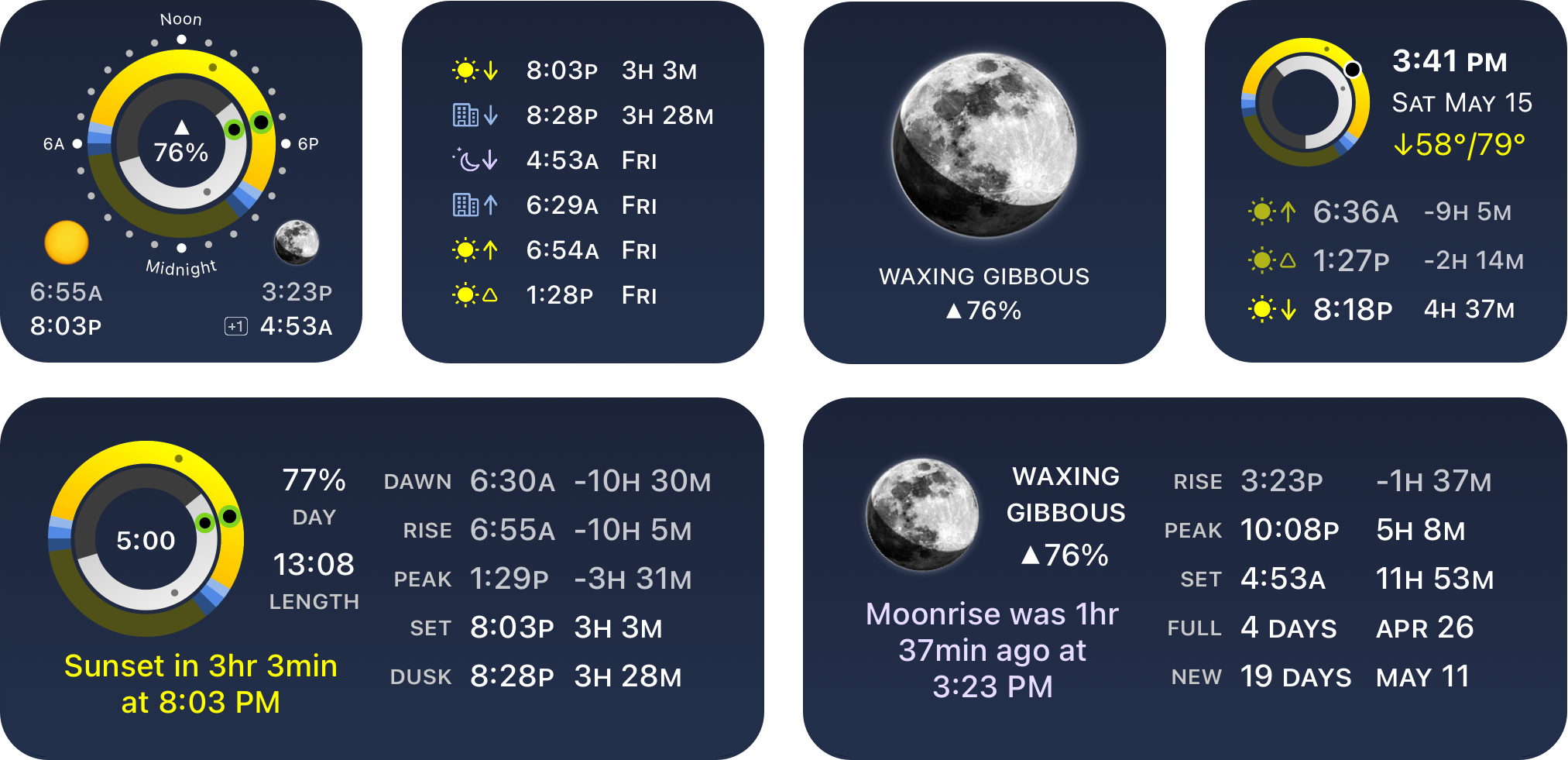
APPLE WATCH APP:
The Sundial Apple Watch app makes all of its solar and lunar data available where it's most easily found – right on the wrist. Because Sundial runs right on the watch, people don't even need to have their iPhone with them.

Hundreds of complication combinations mean everyone can find one that displays the right data and has the right look – even for the most custom of watch faces. Sundial's unique time dials, solar times/countdown, lunar times/countdown, Moon phase, and solar/lunar azimuth are all present on Apple Watch.
Pricing and Compatibility
Because of its advanced features and the use of Apple's latest APIs, Sundial requires iOS 16 on iPhone, iPadOS 16 on iPad, and watchOS 7 on Apple Watch.
Sundial is a free download with some additional features requiring an in-app purchase to unlock. Sundial Extras costs US$9.99 after a three-day trial and unlocks:
- Unlimited alerts, unlimited Time Travel, support for multiple locations, and more.
- 20 iPhone lock screen widgets.
- 15 iPhone and iPad home screen widgets.
- A powerful Apple Watch app, including hundreds of complications.
Accessibility and Privacy
ACCESSIBILITY:
We want to make sure everyone can enjoy Sundial which is why we built in full Voice Over support from the ground up.
PRIVACY:
We believe that your data is your own. That's why Sundial does't collect any information about the people who use it. Sundial does not store location data and does not upload it to any third-party service.
Links
Screenshots: https://sundialapp.com/sundial-presskit.zip
App Store: https://apps.apple.com/us/app/sundial-Sun-Moon-times-alerts/id976460540
Website: https://sundialapp.com
Privacy Policy: http://sundialapp.com/privacy-policy.html
Intro video: https://www.youtube.com/watch?v=ahSkNIs2_7g
Contact: Mike Muegel, mike@sundialapp.com




